INTRODUCTION
In previous post I explained display data In webgrid and delete multiple rows by using checkboxes. Now i will explain how to download that data in a pdf file.
So first check previous post and add Action Link in list.cshtml for Create pdf.
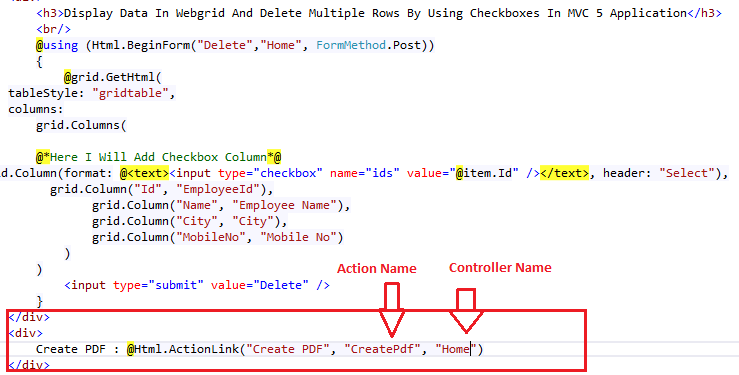
Create PDF : @Html.ActionLink("Create PDF", "CreatePdf", "Home")
Go to Solution Explorer > Right Click on References > Manage NuGet Packages...> Search with itextsharp text > Install this 2 dll


Now Add CreatePdf Action into Home Controller and also add following namespace.
using iTextSharp.text; using iTextSharp.text.pdf; using System.IO; using System.Web.Helpers;
Now Add CreatePdf Action code .
public FileStreamResult CreatePdf() { Listall = new List all = db.Employees.ToList(); WebGrid grid = new WebGrid(source: all, canPage: false, canSort: false); string gridHtml = grid.GetHtml( columns: grid.Columns( grid.Column("Id", "EmployeeId"), grid.Column("Name", "Employee Name"), grid.Column("City", "City"), grid.Column("MobileNo", "Mobile No") ) ).ToString(); string exportData = String.Format("{0}{1}", "", gridHtml); var bytes = System.Text.Encoding.UTF8.GetBytes(exportData); using (var input = new MemoryStream(bytes)) { var output = new MemoryStream(); var document = new iTextSharp.text.Document(PageSize.A4, 50, 50, 50, 50); var writer = PdfWriter.GetInstance(document, output); writer.CloseStream = false; document.Open(); var xmlWorker = iTextSharp.tool.xml.XMLWorkerHelper.GetInstance(); xmlWorker.ParseXHtml(writer, document, input, System.Text.Encoding.UTF8); document.Close(); output.Position = 0; return new FileStreamResult(output, "application/pdf"); } }();
RUN APPLICATION(CTTL + F5).
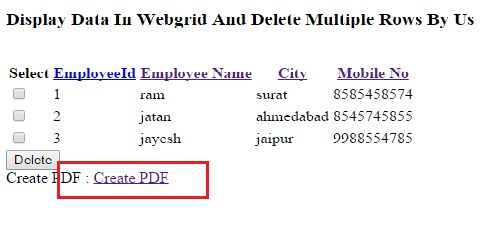
Click on Create PDF. and get PDF.
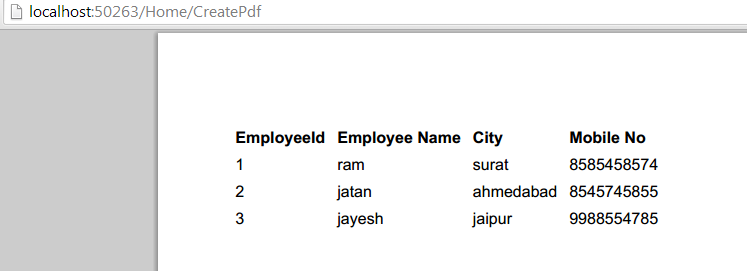





Post a Comment