This tutorial
will teach you the basics of building an ASP.NET MVC 5 Web application using
Visual Studio 2013.
Click New Project.
Then Select
New Project.
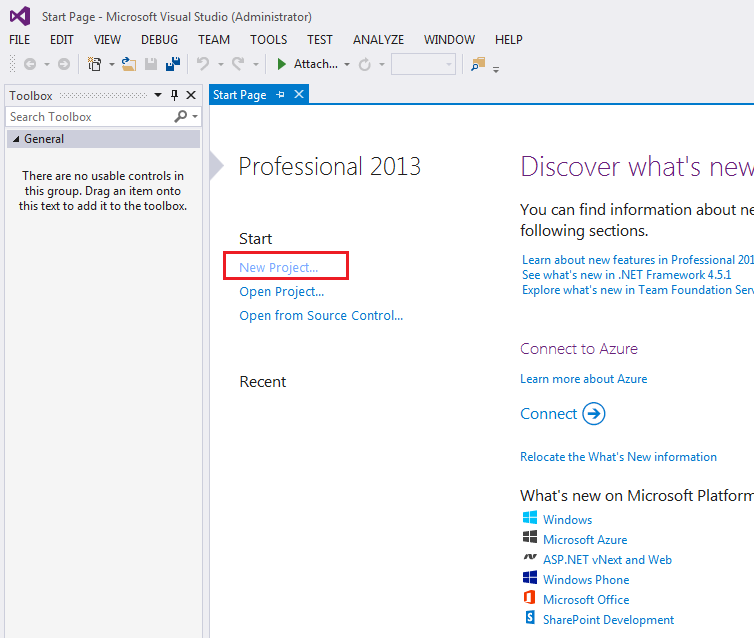
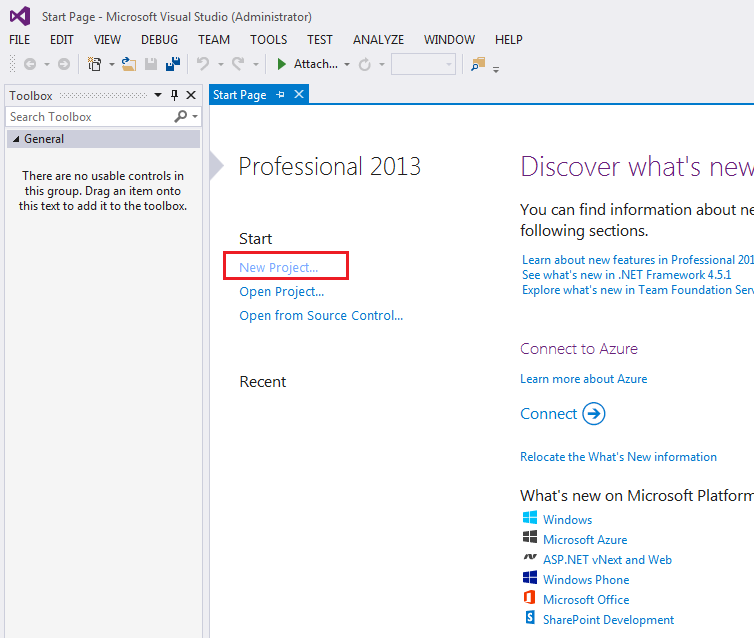
Then select Visual C# on the
left, then Web and then select ASP.NET Web Application. Name your project
"HelloWorld" and then click OK.
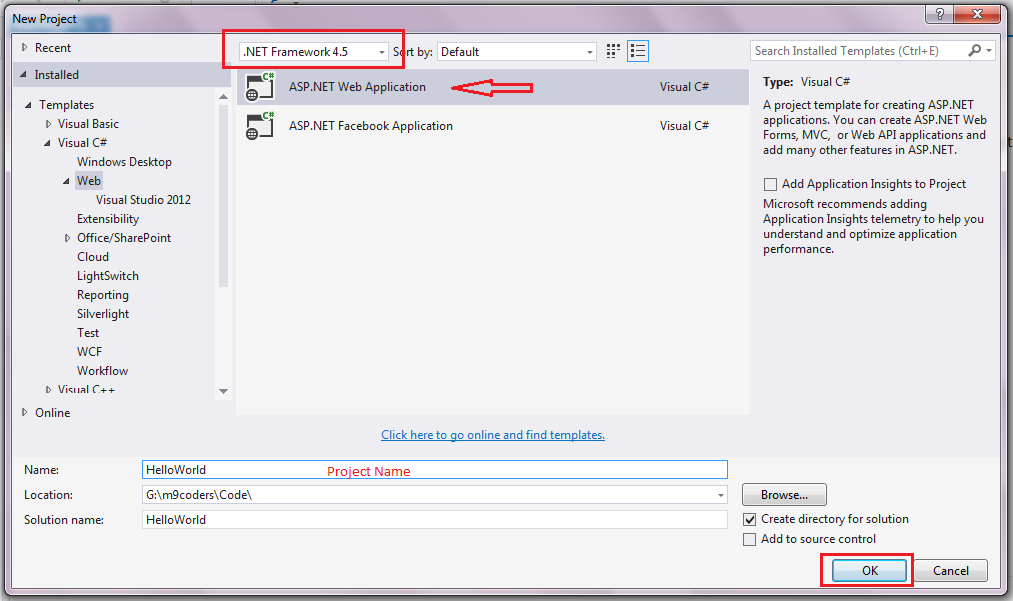
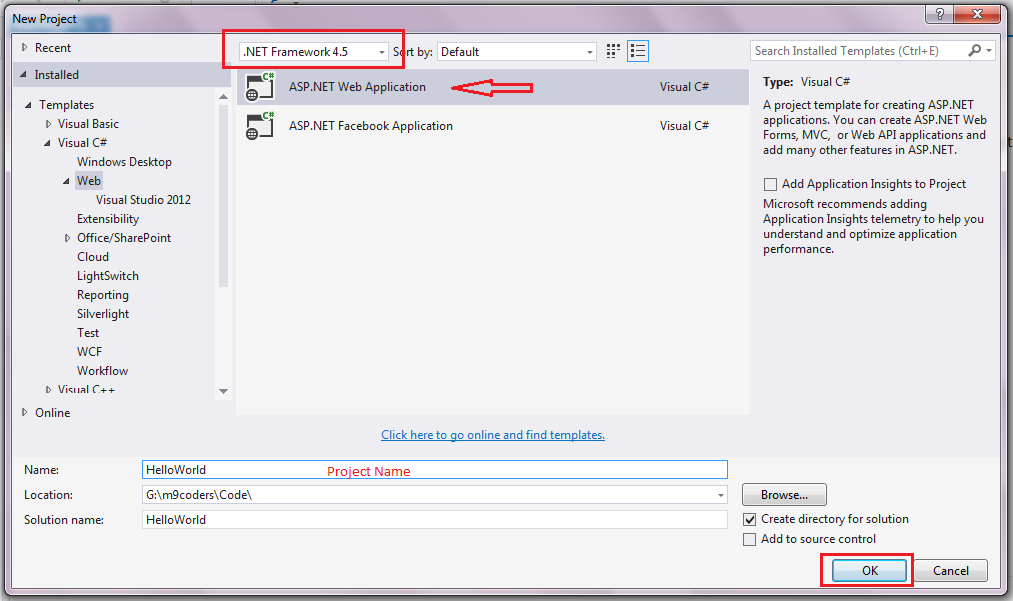
Visual Studio used a default
template for the ASP.NET MVC project you just created, so you have a working
application right now without doing anything!
Now run the application.
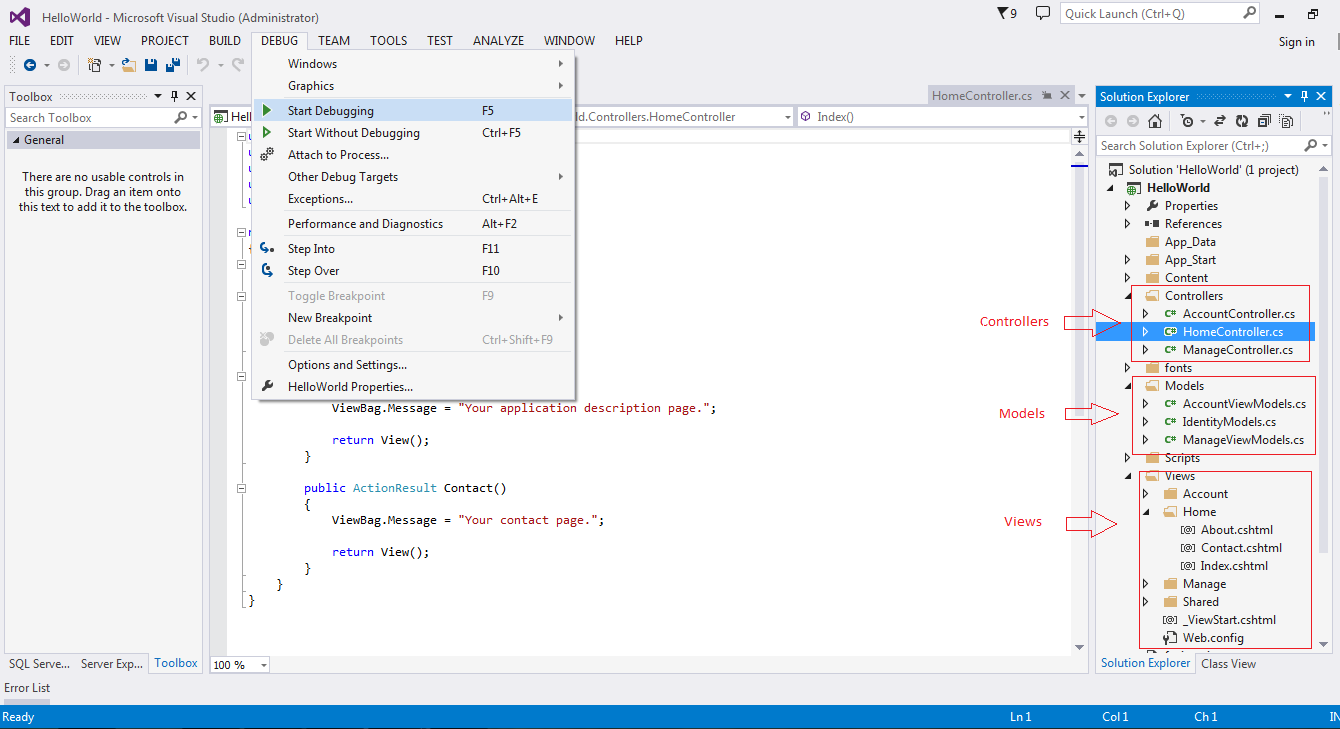
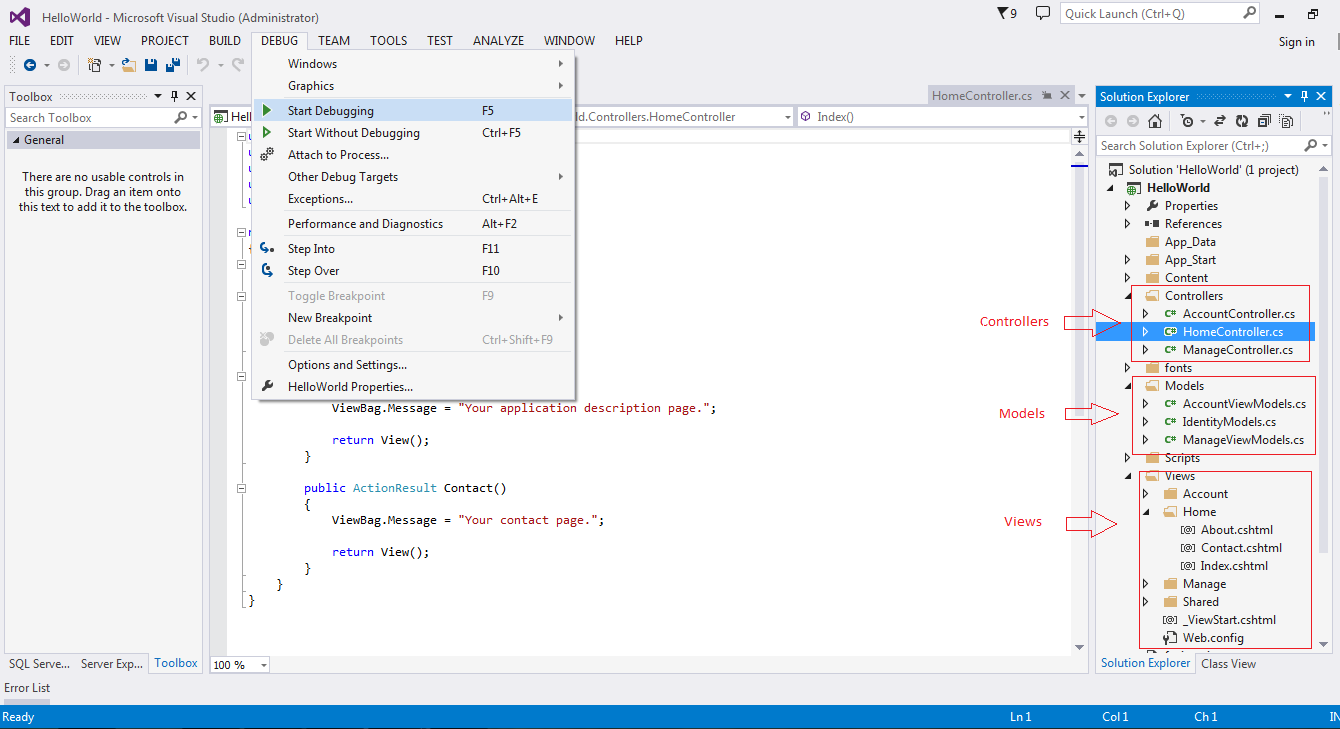
This is a simple
"Hello World!" project, and it's a good place to start your
application.
This application also provides
support to register and log in.
The next tutorial is how to
adding a Controller.

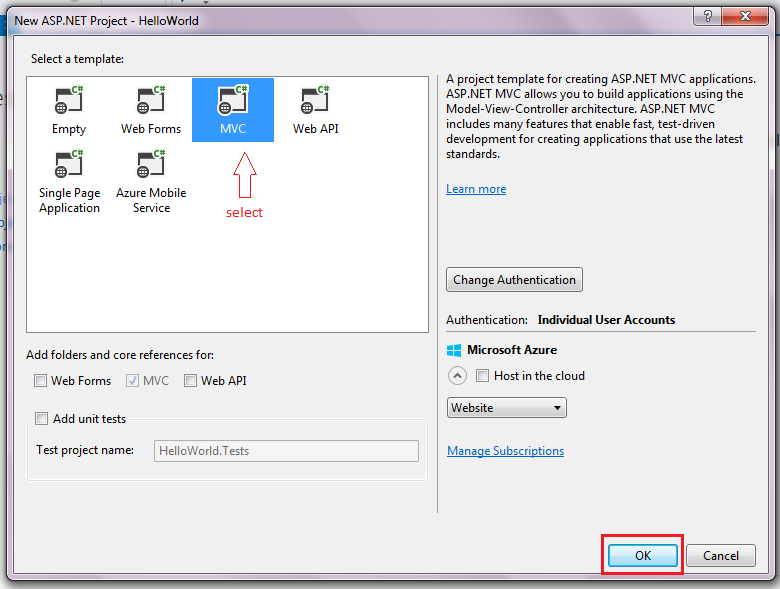





Post a Comment